Chevrolet Cruze Repair Manual: Instrument Panel Assembly Replacement
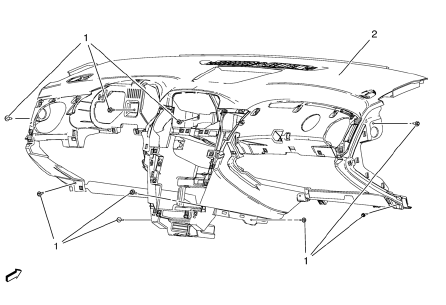
Preliminary Procedures
- Disable the SIR system. Refer to SIR Disabling and Enabling
- Remove the front floor console assembly. Refer to Front Floor Console Replacement.
- Remove the radio assembly. Refer to Radio Replacement.
- Remove the driver information display bezel. Refer to Driver Information Display Bezel Replacement.
- Remove the heater and air conditioning control. Refer to Heater and Air Conditioning Control Replacement.
- Remove the steering column lower trim cover. Refer to Steering Column Lower Trim Cover Replacement
- Remove the steering column upper trim cover. Refer to Steering Column Upper Trim Cover Replacement.
- Remove both instrument panel outer trim covers. Refer to Instrument Panel Outer Trim Cover Replacement - Left Side.
- Remove the instrument panel compartment assembly. Refer to Instrument Panel Compartment Replacement.
- Remove the instrument panel molding. Refer to Instrument Panel Molding Replacement.
- Remove the center air outlet assembly. Refer to Instrument Panel Center Air Outlet Replacement.
- Remove the left outer air outlet assembly. Refer to Instrument Panel Outer Air Outlet Replacement - Left Side.
- Remove the right outer air outlet assembly. Refer to Instrument Panel Outer Air Outlet Replacement - Right Side.
- Instrument Panel Assembly Screw (Qty: 9)
Caution: Refer to Fastener Caution in the Preface section.
Tighten 9 N·m(80 lb in)
- Instrument Panel Assembly
Procedure
- Note location and routing of the instrument panel wiring harness prior to removal of the instrument panel assembly to ensure proper reinstallation.
- Disconnect the wiring harness from the instrument panel assembly.
- With the aid of an assistant, remove the instrument panel assembly from the vehicle.
- When replacing the instrument panel assembly, transfer all necessary components.
 Instrument Panel Upper Trim Pad Insert Replacement
Instrument Panel Upper Trim Pad Insert Replacement
Preliminary Procedure
Remove the instrument panel. Refer to Instrument Panel Assembly Replacement.
Instrument Panel Upper Trim Pad Insert Screw (Qty: 6)
Caution: Refer to Fastener Caution ...
 Instrument Panel Tie Bar Replacement (Right Hand Drive)
Instrument Panel Tie Bar Replacement (Right Hand Drive)
Removal Procedure
Remove instrument panel compartment. Refer to Instrument Panel
Compartment Replacement.
Remove instrument panel wiring harness (2) from instrument panel tie ba ...
Other materials:
Traction Control System (TCS)
The vehicle has a Traction Control System (TCS) that limits wheel spin.
On a front-wheel-drive vehicle, the system operates if it senses that one or
both of the front wheels are spinning or beginning to lose traction. When this happens,
the system brakes the spinning wheel(s), and/or reduces en ...
SIR Service Precautions
SIR Service Precautions
Warning: When performing service on or near the SIR components or
the SIR wiring, the SIR system must be disabled. Failure to observe
the correct procedure could cause deployment of the SIR components. Serious
injury can occur. Failure to observe the correct procedure
...
Automatic Dimming Rearview Mirror
To adjust the inside rearview mirror, hold the rearview mirror in the center
and move it to view the area behind the vehicle.
For vehicles with an automatic dimming rearview mirror, the mirror will automatically
reduce the glare from the headlamps from behind.
The dimming feature and the indic ...
