Chevrolet Cruze Owners Manual: Instrument Panel Illumination Control
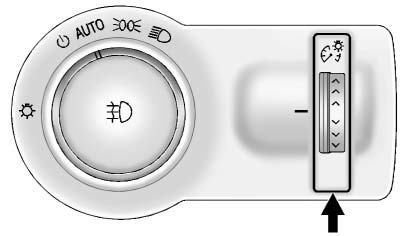
This feature controls the brightness of the instrument panel controls and infotainment display screen. The thumbwheel is to the left of the steering column on the instrument panel.
 (Instrument Panel Brightness):
(Instrument Panel Brightness):
Move the thumbwheel up or down and hold, to brighten or dim the instrument panel controls and infotainment display screen.
 Courtesy Lamps
Courtesy Lamps
The courtesy lamps come on automatically when any door is opened and the dome
lamp is in the door position. ...
Other materials:
Trademarks and License Agreements
Manufactured under license under U.S. Patent #'s: 5,451,942; 5,956,674; 5,974,380;
5,978,762; 6,487,535 & other U.S. and worldwide patents issued & pending. DTS and
the Symbol are registered trademarks and DTS Digital Surround and the DTS logos
are trademarks of DTS Inc. All Righ ...
Door Ajar Indicator Description and Operation
Door Ajar Indicator System Components
The door ajar indicator system consists of the following components:
Body control module (BCM)
Instrument cluster
Driver information center
Driver door latch
Passenger door latch
Left rear door latch
Right rear door latch
Liftgate door latch
...
Remote Keyless Entry (RKE) System Operation
The transmitter functions may work up to 60m(195 ft) away from the vehicle. On
vehicles with remote start the distance will be greater.
Keep in mind that other conditions, such as those previously stated, can impact
the performance of the transmitter.
(Lock): Press to lock all doors.
The t ...

