Chevrolet Cruze Owners Manual: License Plate Lamp
To replace the license plate lamp bulb:
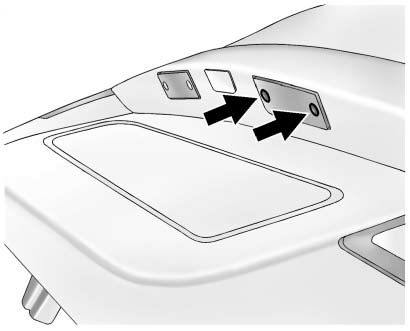
1. Remove the two screws from the license plate lamp assembly.
2. Turn and pull the license plate lamp assembly down.
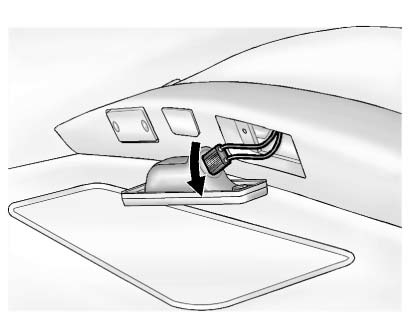
3. Turn the bulb socket counterclockwise and pull straight out of the lamp assembly.
4. Remove the bulb by pulling it straight out of the socket.
5. Push the new bulb into the socket.
6. Install the bulb socket by turning clockwise into the license plate lamp assembly.
7. Replace the license plate lamp assembly and tightien the two screws to secure.
 Taillamps, Turn Signal, Sidemarker, Stoplamps, and Back-Up Lamps
Taillamps, Turn Signal, Sidemarker, Stoplamps, and Back-Up Lamps
Trunk Deck Inboard Taillamps
1. Open the trunk.
2. Remove the trunk deck trim cover (1).
3. Remove the bulb socket (2) by turning counterclockwise and pulling straight out.
4. Remove the bul ...
 Replacement Bulbs
Replacement Bulbs
For replacement bulbs not listed here, contact your dealer. ...
Other materials:
Installation Procedure
Align the rear compartment floor panel.
Drill 8 mm (5/16 in) for plug welding along the edges of the rear compartment
floor panel as noted from the original panel.
Clean and prepare the attaching surfaces for
welding.
Position the rear compartment floor panel on the vehicle.
V ...
Intermediate Steering Shaft Replacement
Removal Procedure
Turn the steering wheel to the straight forward position and support it
from movement
Remove the 2 intermediate steering shaft bolts (1).
Remove the intermediate steering shaft (1).
Installation Procedure
Install the intermediate steering shaft ...
Removal Procedure
Warning: Refer to Approved Equipment for Collision Repair Warning in the
Preface section.
Warning: Refer to Glass and Sheet Metal Handling Warning in the Preface section.
Disable the SIR System. Refer to SIR Disabling
and Enabling.
Disconnect the negative battery cable. Refer to ...
