Chevrolet Cruze Owners Manual: Overview
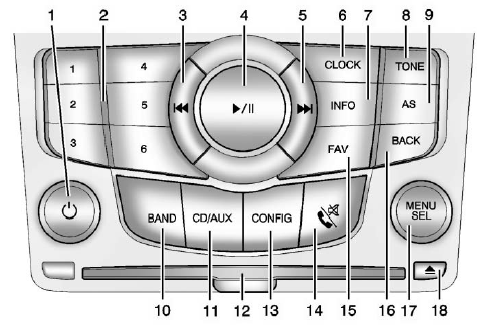
1.  Turns the system on or off and adjusts the volume.
Turns the system on or off and adjusts the volume.
2. Buttons 1 to 6
Radio: Saves and selects favorite stations.
3.  Radio: Seeks the previous station.
Radio: Seeks the previous station.
CD: Selects the previous track or rewinds within a track.
4.  CD: Pauses playback, and stops playback.
CD: Pauses playback, and stops playback.
5.  Radio: Seeks the next station.
Radio: Seeks the next station.
CD: Selects the next track or fast forwards within a track.
6. CLOCK
Opens the clock menu.
7. INFO
Radio: Shows available information about the current station.
CD: Shows available information about the current track.
8. TONE
Opens the tone menu.
9. AS
Radio: Opens the autostore stations list.
10. BAND
Changes the band while listening to the radio.
Selects the radio when listening to a different audio source.
11. CD/AUX
Selects the CD player or an external audio source.
12. CD Slot
Insert a CD.
13. CONFIG
Opens the settings menu.
14.  Opens the phone main menu.
Opens the phone main menu.
Mutes the audio system.
15. FAV
Radio: Opens the favorites list.
16. BACK
Menu: Moves one level back.
Character Input: Deletes the last character.
17. MENU/SEL
Turn to open menus, highlight menu items, or set numeric values while in a menu.
Press to select menu items.
Radio: Manually selects radio stations.
CD: Selects tracks.
18.  Removes a disc from the CD slot.
Removes a disc from the CD slot.
 Theft-Deterrent Feature
Theft-Deterrent Feature
The theft-deterrent feature works by learning a portion of the Vehicle Identification
Number (VIN) to the infotainment system. The infotainment system does not operate
if it is stolen or moved to ...
 Operation
Operation
Controls
The infotainment system is operated by using the pushbuttons, multifunction knobs,
menus shown on the display, and steering wheel controls, if equipped.
Turning the System On or Off
(Vo ...
Other materials:
Air Conditioning Compressor and Condenser Hose Replacement (1.6L LXT)
Removal Procedure
Recover the refrigerant. Refer to Refrigerant Rec overy and
Recharging.
Remove front bumper fascia. Refer to Front Bumper Fascia Replacement.
Remove A/C compressor and condenser hose nut (1) from A/C condensor (2).
Remove A/C compressor and ...
Installation Procedure
Cut the front hinge pillar body in corresponding locations to fit the
remaining original panel. The sectioning joint should be trimmed
to allow a gap of one-and-one-half-times the metal thickness at the
sectioning joint.
Create a 50 mm (2 in) backing plate from the unused portion of ...
Connections
OnStar Hands-Free Calling allows calls to be made and received from the vehicle.
The vehicle can also be controlled from a cell phone through the OnStar RemoteLink
mobile app.
For coverage maps, see www.onstar.com (U.S.), www.onstar.ca (Canada).
Hands-Free Calling
1. Press . System responds: ...
