Chevrolet Cruze Repair Manual: Rear Side Door Outside Handle Rod Adjustment
Removal Procedure
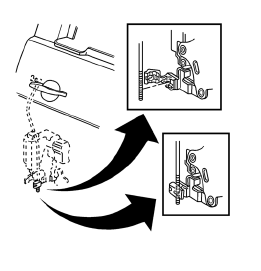
- Remove the rear door water deflector as needed. Refer to Rear Side Door Water Deflector Replacement.
- Use a flat-head tool to open the clip from the threaded rod connecting the lock to the outside handle.
- Adjust the travel of the handle by removing the threaded rod from the clip.
Installation Procedure
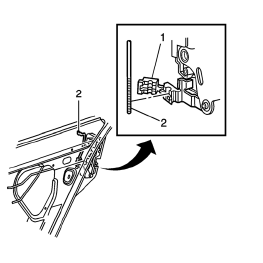
- Position the outside door handle rod (2) in the clip (1) in order to eliminate any free play in the outside door handle.
- Install the clip cover closed over the threaded outside door handle rod.
- Inspect the door lock system for proper operation.
- Install the rear door water deflector. Refer to Rear Side Door Water Deflector Replacement.
Rear Compartment Lid Latch Striker Replacement
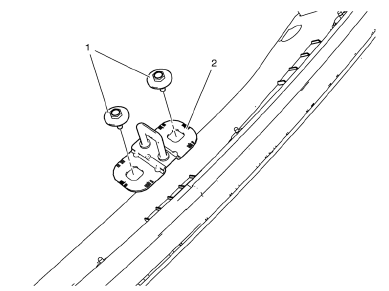
Preliminary Procedure
Remove the rear compartment sill trim plate. Refer to Rear Compartment Sill Trim Plate Replacement.
- Rear Compartment Lid Latch Striker Bolt (Qty: 2)
Caution: Refer to Fastener Caution in the Preface section.
Procedure
Use a grease pencil to outline the striker before removing the bolts.
Tighten 9 N·m (80 lb in)
- Rear Compartment Lid Latch Striker
Tip
Adjust the rear compartment lid latch striker after replacing, if needed.
Door Lock Switch Replacement
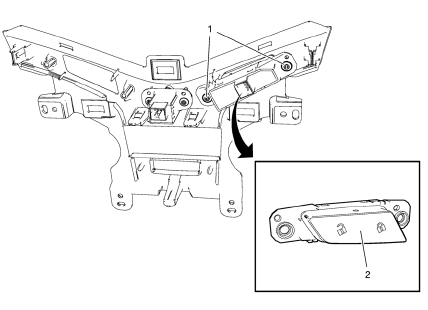
- Door Lock Switch Screw (Qty: 2)
Caution: Refer to Fastener Caution in the Preface section.
Tighten 1.5 N·m (13 lb in)
- Door Lock Switch
Tip
Disconnect electrical connector.
 Vehicle Access
Vehicle Access
Specifications
Door Lock/Indicator Schematics
Door Control Module Schematics
Release Systems Schematics
Fuel Tank Filler Door Lock Actuator Replacement
...
 Door Ajar Indicator Description and Operation
Door Ajar Indicator Description and Operation
Door Ajar Indicator System Components
The door ajar indicator system consists of the following components:
Body control module (BCM)
Instrument cluster
Driver information center
Driver door ...
Other materials:
Engine Oil Life System
When to Change Engine Oil
This vehicle has a computer system that indicates when to change the engine oil and filter. This is based on a combination of factors which include engine revolutions, engine temperature, and miles driven.
Based on driving conditions, the mileage at which an oil ...
Ignition Positions (Keyless Access)
The vehicle has an electronic keyless ignition with pushbutton start.
Pressing the button cycles it through three modes, ACC/ACCESSORY, ON/RUN/START,
and Stopping the Engine/OFF.
The transmitter must be in the vehicle for the system to operate.
If the pushbutton start is not working, the vehi ...
Removal Procedure
Warning: Refer to Approved Equipment for Collision Repair Warning in the
Preface section.
Warning: Refer to Glass and Sheet Metal Handling Warning in the Preface section.
Disable the SIR System. Refer to SIR
Disabling and Enabling.
Disconnect the negative battery cable. Refer to ...
