Chevrolet Cruze Repair Manual: Rear Side Door Window Regulator Motor Replacement
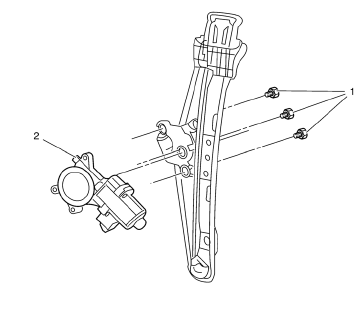
Preliminary Procedure
Remove the rear side door window regulator. Refer to Rear Side Door Window Regulator Replacement.
- Rear Side Door Window Regulator Motor Screw (Qty: 3)
Caution: Refer to Fastener Caution in the Preface section.
Tighten 9 N·m (80 lb in)
- Rear Side Door Window Regulator Motor Assembly
Rear Side Door Window Regulator Handle Replacement
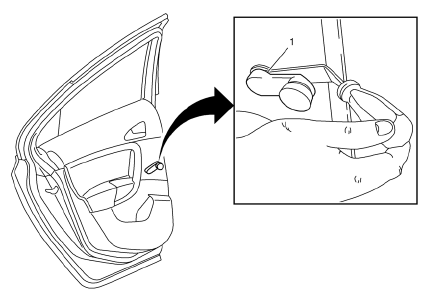
- Rear Side Door Crank Clamp
Procedure
Use a BO-317-B remover aid in the removal of the rear side door crank.
Special Tools
BO-317-B Remover
For equivalent regional tools, refer to Special Tools.
Front Side Door Window Outer Sealing Strip Replacement
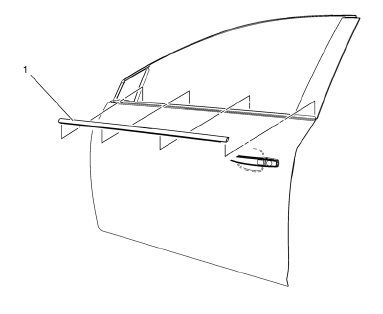
- Front Side Door Window Outer Sealing Strip Assembly
 Front Side Door Window Regulator Motor Replacement
Front Side Door Window Regulator Motor Replacement
Preliminary Procedure
Remove the front side door window regulator. Refer to Front Side Door Window
Regulator Replacement.
Front Side Door Window Regulator Motor Screw (Qty: 3)
Caution: R ...
 Rear Side Door Window Outer Sealing Strip Replacement
Rear Side Door Window Outer Sealing Strip Replacement
Rear Side Door Window Outer Sealing Strip Assembly
...
Other materials:
Deployment Outside Vehicle for Seat Belt Pretensioners
Deploy the seat belt pretensioners outside of the vehicle when the vehicle
will be returned to service. Situations that require deployment
outside of the vehicle include the following:
Using the SIR diagnostics, you determine that the seat belt pretensioner
is malfunctioning.
The pretens ...
Removal Procedure
Warning: Refer to Approved Equipment for Collision Repair Warning in the
Preface section.
Warning: Refer to Glass and Sheet Metal Handling Warning in the Preface section.
Disable the SIR System. Refer to SIR Disabling
and Enabling.
Disconnect the negative battery cable. Refer to ...
Heated Oxygen and Oxygen Sensor Caution
Caution: Do not remove the pigtail from either the heated oxygen
sensor (HO2S) or the oxygen sensor (O2S). Removing the pigtail or the
connector will affect sensor operation.
Handle the oxygen sensor carefully. Do not drop the HO2S. Keep the in-line
electrical connector and the louvered end fr ...
