Chevrolet Cruze Repair Manual: Front Side Door Window Regulator Motor Replacement
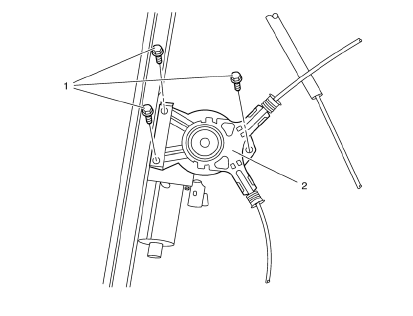
Preliminary Procedure
Remove the front side door window regulator. Refer to Front Side Door Window Regulator Replacement.
- Front Side Door Window Regulator Motor Screw (Qty: 3)
Caution: Refer to Fastener Caution in the Preface section.
Tighten 9 N·m (80 lb in)
- Front Side Door Window Regulator Motor Assembly
Rear Side Door Window Regulator Replacement
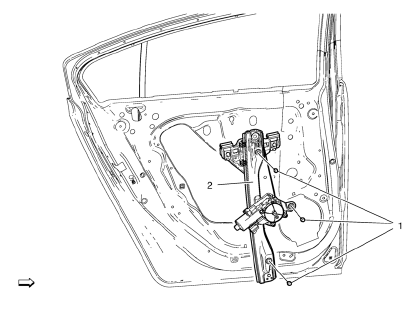
Preliminary Procedure
Remove the rear side door window. Refer to Rear Side Door Window Replacement.
- Rear Side Door Window Regulator Screw (Qty: 3)
Caution: Refer to Fastener Caution in the Preface section.
Tighten 9 N·m (80 lb in).
- Rear Side Door Window Regulator Assembly
 Installation Procedure
Installation Procedure
Remove all mounds or loose pieces of urethane adhesive from the
pinch-weld area.
Inspect for any of the following problems in order to help prevent
future breakage of the window:
High ...
 Rear Side Door Window Regulator Motor Replacement
Rear Side Door Window Regulator Motor Replacement
Preliminary Procedure
Remove the rear side door window regulator. Refer to Rear Side Door Window
Regulator Replacement.
Rear Side Door Window Regulator Motor Screw (Qty: 3)
Caution: Refe ...
Other materials:
Replacing Airbag System Parts after a Crash
WARNING
A crash can damage the airbag systems in the vehicle.
A damaged airbag system may not work properly and may not protect you and your
passenger(s) in a crash, resulting in serious injury or even death. To help make
sure the airbag systems are working properly after a crash, have them in ...
Service Vehicle Messages
SERVICE AC SYSTEM
This message displays if there is a problem with the air conditioning system.
Take the vehicle to your dealer for service.
SERVICE POWER STEERING
This message displays if there is a problem with the power steering system. Take
the vehicle to your dealer for service.
SERVICE ...
Bumpers and Fascias
Specifications
Front Bumper Energy Absorber Replacement
Preliminary Procedure
Remove the front bumper fascia. Refer to Front Bumper Fascia Replacement.
Front Bumper Energy Absorber
Procedure
Unclip from front bumper fascia. ...
