Chevrolet Cruze Repair Manual: Removal Procedure
Warning: Refer to Approved Equipment for Collision Repair Warning in the Preface section.
Warning: Refer to Glass and Sheet Metal Handling Warning in the Preface section.
- Disable the SIR System. Refer to SIR Disabling and Enabling.
- Disconnect the negative battery cable. Refer to Battery Negative Cable Disconnection and Connection.
- Remove all related panels and components.
- Visually inspect the damage. Repair as much of the damage as possible.
- Remove the sealers and anti-corrosion materials from the repair area, as necessary. Refer to Anti-Corrosion Treatment and Repair.
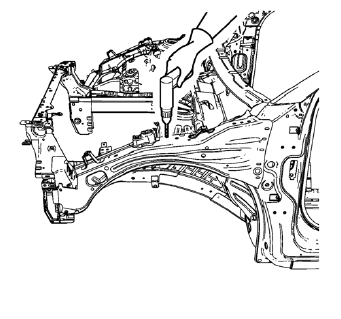
- Locate and mark all the necessary factory welds and weld seams of the front compartment upper side rail.
- Drill all factory welds. Note the number and location of welds for installation of the service assembly.
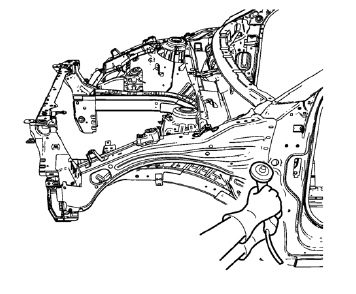
- Grind factory weld seams.
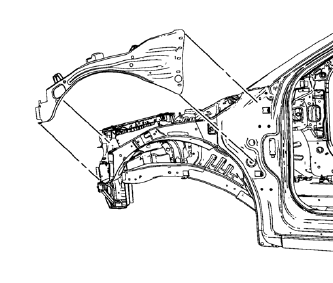
- Remove the front compartment upper side rail.
 Front Compartment Upper Side Rail Replacement (MAG-Welding)
Front Compartment Upper Side Rail Replacement (MAG-Welding)
Note: According to different corrosion warranties, only the
regional mandatory joining methods are allowed. ...
 Installation Procedure
Installation Procedure
Drill 8 mm (5/16 in) for plug welding along the edges of the front
compartment upper side rail as noted from the original panel.
Clean and prepare the attaching surfaces for welding. ...
Other materials:
Water Management Description and Operation
Plenum Water Flow Direction and Cleaning
A large percentage of water will flow off the windshield area into the plenum
chamber drain system and then down the outside on the
plenum to the underside of the vehicle. To ensure that the plenum chamber water
management system performs properly, the ...
Engine Oil Life System
The engine oil life system calculates engine oil life based on vehicle use and
displays the CHANGE ENGINE OIL SOON DIC message or Code 82 DIC message when it is
necessary to change the engine oil and filter.
Remember, the Oil Life display must be reset after each oil change. It will not
reset ...
Instrument Panel Illumination Control
This feature controls the brightness of the instrument panel controls and infotainment
display screen. The thumbwheel is to the left of the steering column on the instrument
panel.
(Instrument Panel Brightness):
Move the thumbwheel up or down and hold, to brighten or dim the instrument pan ...
