Chevrolet Cruze Repair Manual: Removal Procedure
Warning: Refer to Approved Equipment for Collision Repair Warning in the Preface section.
Warning: Refer to Collision Sectioning Warning in the Preface section.
Warning: Refer to Glass and Sheet Metal Handling Warning in the Preface section.
- Disable the SIR System. Refer to SIR Disabling and Enabling.
- Disconnect the negative battery cable. Refer to Battery Negative Cable Disconnection and Connection.
- Remove all related panels and components.
- Visually inspect the damage. Repair as much of the damage as possible.
- Remove the sealers and anti-corrosion materials from the repair area, as necessary. Refer to Anti-Corrosion Treatment and Repair
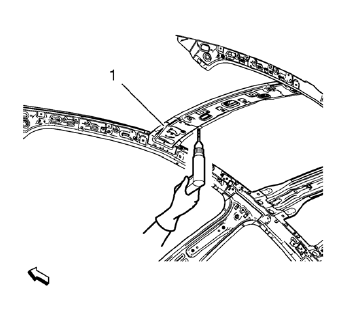
- Locate and mark all the necessary factory welds of the roof panel front bracket right (1).
- Drill all factory welds. Note the number and location of welds for installation of the service assembly.
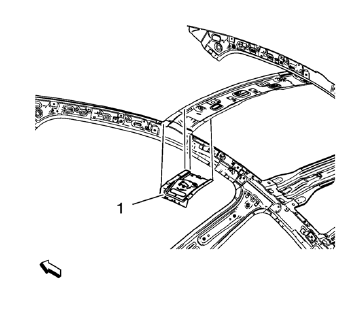
- Remove the roof panel front bracket right (1).
- Proceed the same way with the roof panel front bracket left.
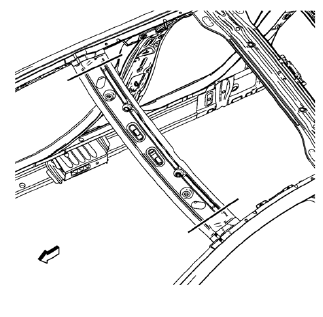
- Create cut lines on the roof front header panel.
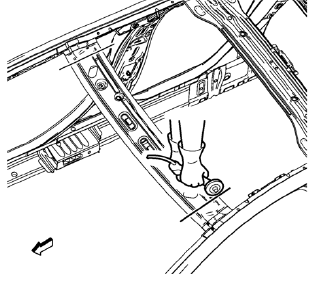
- Cut the panel where sectioning is to be performed.
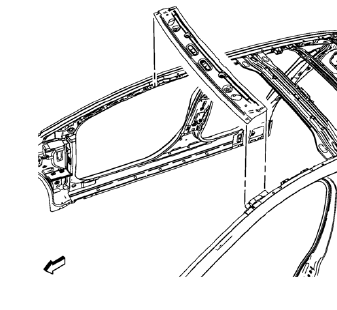
- Remove the damaged roof front header panel.
 Roof Front Header Panel Replacement (MAG-Welding)
Roof Front Header Panel Replacement (MAG-Welding)
Note: According to different corrosion warranties, only the
regional mandatory joining methods are allowed. ...
 Installation Procedure
Installation Procedure
Cut the roof front header panel in corresponding locations to fit the
remaining original panel. The sectioning joint should be trimmed
to allow a gap of one-and-one-half-times the metal th ...
Other materials:
Side Blind Zone Alert (SBZA)
The vehicle may have a Side Blind Zone Alert (SBZA) system. Read this entire
section before using the system.
WARNING
SBZA does not detect vehicles rapidly approaching outside of the side blind
zones, pedestrians, bicyclists, or animals. Failure to use proper care when changing
lanes may res ...
Power Steering
Specifications
Power Steering System Bleeding
Note:
Use clean, new power steering fluid type only. See the Maintenance
and Lubrication subsection for fluid specifications.
Hoses touching the frame, body or engine may cause system noise.
Verify that the hoses do not touch any ot ...
Satellite Radio
Vehicles with a SiriusXM® satellite radio tuner and a valid SiriusXM satellite
radio subscription can receive SiriusXM programming.
SiriusXM Satellite Radio Service
SiriusXM is a satellite radio service based in the 48 contiguous United States
and 10 Canadian provinces.
SiriusXM satellite rad ...
