Chevrolet Cruze Repair Manual: Removal Procedure
Warning: Refer to Approved Equipment for Collision Repair Warning in the Preface section.
Warning: Refer to Glass and Sheet Metal Handling Warning in the Preface section.
- Disable the SIR System. Refer to SIR Disabling and Enabling.
- Disconnect the negative battery cable. Refer to Battery Negative Cable Disconnection and Connection.
- Remove all related panels and components.
- Visually inspect the damage. Repair as much of the damage as possible.
- Remove the sealers and anti-corrosion materials from the repair area, as necessary. Refer to Anti-Corrosion Treatment and Repair.
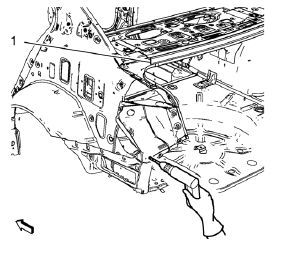
- Locate and mark all the necessary factory welds of the body rear end panel.
Note: Drill factory welds in area of the rear end upper panel reinforcement (1) from above. Drill holes are necessary for later plug welds.
- Drill all factory welds. Note the number and location of welds for installation of the service assembly.
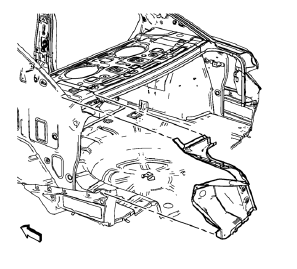
- Remove the tail lamp pocket.
 Tail Lamp Pocket Replacement (MAG-Welding)
Tail Lamp Pocket Replacement (MAG-Welding)
Note: According to different corrosion warranties, only the
regional mandatory joining methods are allowed. ...
 Installation Procedure
Installation Procedure
Drill 8 mm (5/16 in) for plug welding along the edges of the tail lamp
pocket as noted from the original panel.
Note:
Clean and prepare the attaching surfaces for welding.
...
Other materials:
Heated Oxygen and Oxygen Sensor Caution
Caution: Do not remove the pigtail from either the heated oxygen
sensor (HO2S) or the oxygen sensor (O2S). Removing the pigtail or the
connector will affect sensor operation.
Handle the oxygen sensor carefully. Do not drop the HO2S. Keep the in-line
electrical connector and the louvered end fr ...
Heated Seats
If available, the controls are on the center stack. The engine must be running
to operate the heated seats.
Press or
to heat the driver or passenger seat
cushion and seatback.
Press the control once for the highest setting. With each press of the control,
the heated seat will change to ...
Steering Gear Boot Replacement
Special Tools
CH-804 Drive Axle Seal Clamp Pliers
Removal Procedure
Remove the steering linkage outer tie rod. Refer to Steering Linkage Outer
Tie Rod Replacement.
Remove the steering linkage inner tie rod nut (1).
Remove the steering gear outer boot clamp (2).
Loosen the st ...
