Chevrolet Cruze Repair Manual: Removal Procedure
- Turn the front wheels to the straight forward position and secure the steering wheel from moving.
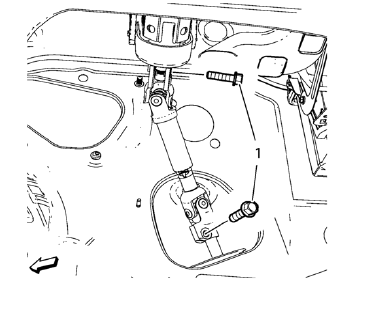
- Remove the 2 lower steering intermediate shaft bolts (1).
- Remove the steering intermediate shaft from the steering gear.
- Raise and support the vehicle. Refer to Lifting and Jacking the Vehicle
- Remove the tire and wheel assemblies. Refer to Tire and Wheel Removal and Installation
- Remove the front compartment insulator, if equipped.
- Remove the engine shield, if equipped
- Remove the exhaust flexible pipe. Refer to Exhaust Flexible Pipe Replacement.
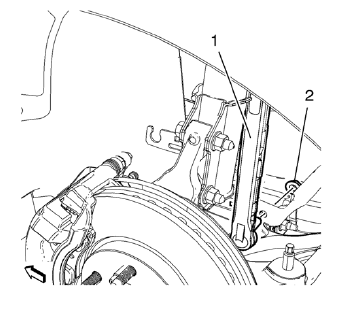
- Remove lower stabilizer link shaft nut (2) on both sides.
- Remove stabilizer link shaft (1) from stabilizer shaft.
- Remove stabilizer link shaft (1) from stabilizer.
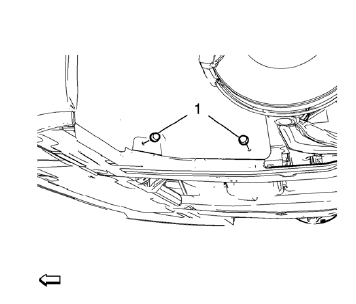
- Remove 4 fasteners (1) for the engine side cover on both sides.
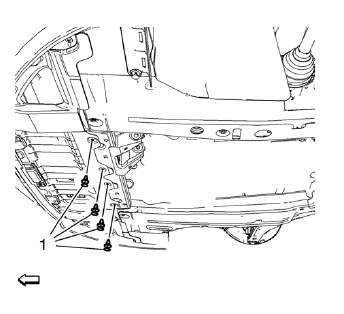
- Remove 4 fasteners (1) for the front engine compartment cover.
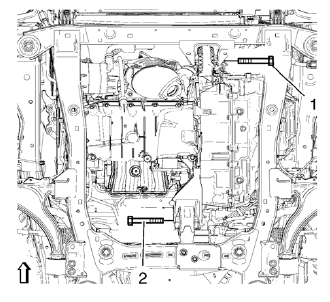
- Remove the front and rear transmission mount bracket bolts (1, 2).
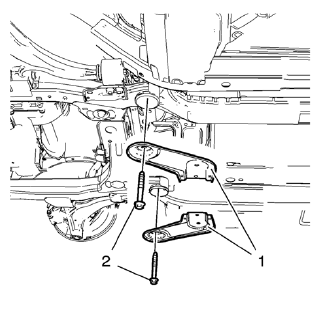
- Remove and DISCARD 2 rear suspension frame bolts (2).
Remove rear frame reinforcements (1).
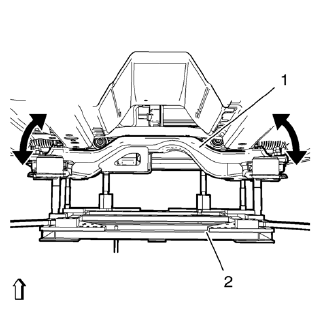
- Position and set hydraulic lifter in connection with CH 904 frame and CH 49289-50 adapter (2) onto suspension frame (1). Bent from cover beside.
- Lower suspension frame max. 55 mm.
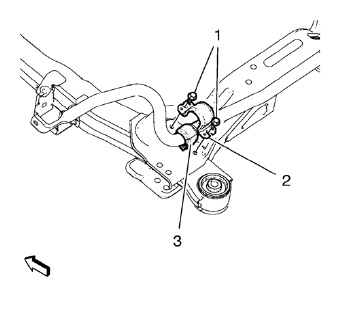
Note: In order to assure a correct installation of the insulators ONLY remove and install the insulators side by side! Dismantled MUST BE discarded.
- Remove and discard the two front stabilizer shaft insulator clamp bolts (1).
- Remove the shaft insulator clamp (2).
Bend up clamp (2) slightly.
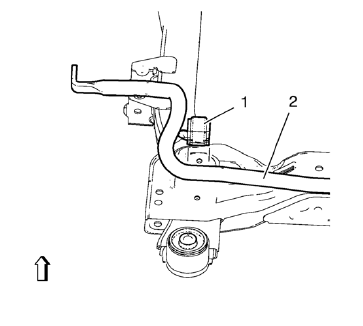
- Mark the location of the insulator (1) to the stabilizer shaft (2).
- Remove insulator (1) from stabilizer shaft (2).
 Stabilizer Shaft Insulator Replacement
Stabilizer Shaft Insulator Replacement
Special Tools
CH 904 Underframe
EN 45059 Torque Angle Sensor Kit
CH 49289 Centering Adapter
For equivalent regional tools, refer to Special Tools. ...
 Installation Procedure
Installation Procedure
Install NEW stabilizer shaft insulators (1) to stabilizer shaft (2) so
that the slit in the insulator is facing the rear of the vehicle.
Install the insulator c 2. lamp to the insu ...
Other materials:
Malfunction Indicator Lamp
A computer system called OBD II (On-Board Diagnostics-Second Generation) monitors
the operation of the vehicle to ensure emissions are at acceptable levels, helping
to maintain a clean environment.
The malfunction indicator lamp comes on when the vehicle is placed in ON/RUN
for key access or ...
Lower Anchors and Tethers for Children (LATCH System)
The LATCH system secures a child restraint during driving or in a crash.
LATCH attachments on the child restraint are used to attach the child restraint
to the anchors in the vehicle. This system is designed to make installation of a
child restraint easier.
Make sure that a LATCH-compatible ch ...
Luggage Compartment Description and Operation
Rear Compartment Lid Release System Components
Body control module (BCM)
Exterior rear compartment lid release switch
Rear compartment lid release actuator
Rear compartment lid release relay
Rear Compartment Lid Release Operation
When the exterior rear compartment lid release switch is ...
