Chevrolet Cruze Owners Manual: Turn and Lane-Change Signals
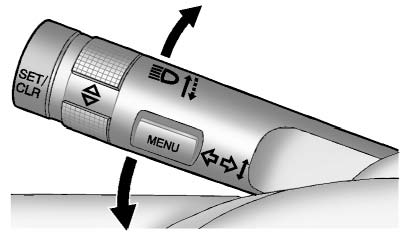
Move the lever all the way up or down to signal a turn.
An arrow on the instrument cluster will flash in the direction of the turn or lane change.
Raise or lower the lever until the arrow starts to flash to signal a lane change. The turn signal flashes three times.
The lever returns to its starting position when it is released.
If after signaling a turn or lane change the arrow flashes rapidly or does not come on, a signal bulb may be burned out. Replace any burned out bulbs. If a bulb is not burned out, check the fuse.
 Hazard Warning Flashers
Hazard Warning Flashers
(Hazard Warning Flasher):
Press and momentarily hold this button on the instrument panel above the climate
control system, to make the front and rear turn signal lamps flash on and off. This
...
 Front Fog Lamps
Front Fog Lamps
For vehicles with front fog lamps, the button is on the outboard side of the
instrument panel.
The ignition must be on to turn on the fog lamps.
(Front Fog Lamps): Press
to turn the fog lamps ...
Other materials:
Engine Oil Pressure Light
Notice: Lack of proper engine oil maintenance can damage the engine.
Driving with the engine oil low can also damage the engine. The repairs would not
be covered by the vehicle warranty.
Check the oil level as soon as possible. Add oil if required, but if the oil
level is within the operating ...
Tire Pressure Monitor Operation
This vehicle may have a Tire Pressure Monitor System (TPMS).
The TPMS is designed to warn the driver when a low tire pressure condition exists.
TPMS sensors are mounted onto each tire and wheel assembly, excluding the spare
tire and wheel assembly. The TPMS sensors monitor the air pressure in t ...
Installation Procedure
Remove the front wheelhouse rear panel brace (1) from service panel.
Drill 8 mm (5/16 in) for plug welding instead of the adhesive noted from
the front area of the original panel.
Note: Double the number of drills at the flange where front
wheelhouse panel and front comp ...
