Chevrolet Cruze Repair Manual: Rear Side Door Window Replacement
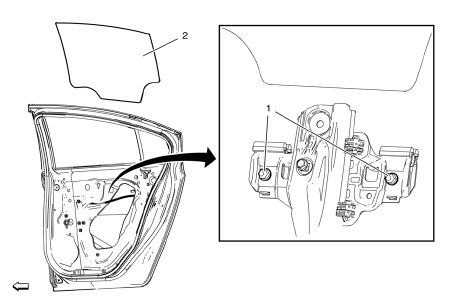
Preliminary Procedures
- Position the window approximately half way down in the door.
- Remove the water deflector. Refer to Rear Side Door Water Deflector Replacement.
- Remove the outer sealing strip. Refer to Rear Side Door Window Outer Sealing Strip Replacement.
- Rear Side Door Window Regulator Sash Nut (Qty: 2)
Caution: Refer to Fastener Caution in the Preface section.
Tighten 9 N·m (80 lb in)
- Rear Side Door Window
Procedure
- Loosen the window regulator sash nuts, pull upward to release the window from the sash.
- Rotate the rear door window as necessary to remove it from the door.
 Rear Side Door Window Adjustment
Rear Side Door Window Adjustment
Warning: Refer to Glass and Sheet Metal Handling Warning in the Preface
section.
Warning: Refer to Express Window Down Warning in the Preface section.
Preliminary Procedures
Remove the r ...
 Rear Side Door Stationary Window Replacement
Rear Side Door Stationary Window Replacement
Preliminary Procedures
Remove the rear side door trim panel. Refer to Rear Side Door Trim
Replacement.
Remove the rear side water deflector. Refer to Rear Side Door Water
Deflect ...
Other materials:
Front Side Door Weatherstrip Replacement - Body Side
Front Side Door Weatherstrip - Body Side
Procedure
Start at the rear upper corner of the door opening and pull the
weatherstrip away from the door opening flange.
Position the weatherstrip in the upper corner of the center pillar.
Working downward along the front edge, in ...
Rear Compartment Lid Adjustment
Rear Compartment Lid
Caution: Refer to Fastener Caution in the Preface section.
Procedure
Loosen the rear compartment lid hinge bolt (Qty: 4) to
adjust the rear compartment lid.
Adjust the rear compartment lid in order to obtain an even gap between
the rear compartment ...
Storing the Tire Sealant and Compressor Kit
The tire sealant and compressor kit is located in the trunk, under the load floor,
behind an access panel.
To remove the kit:
1. Open the trunk.
2. Turn the left knob counterclockwise and the right knob clockwise, 90 degrees,
at the same time. Then pull the access panel rearward and up to r ...
