Chevrolet Cruze Repair Manual: Installation Procedure
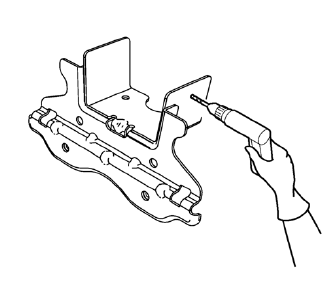
- Create 8 24 mm (5/16 x 15/16 in) slots for MIG-brazing along the edges of the underbody rear side rail reinforcement as noted from the original panel.
- Clean and prepare the attaching surfaces for brazing.
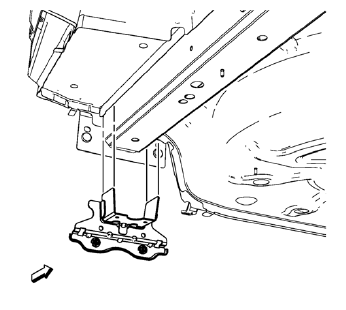
- Position the underbody rear side rail reinforcement on the vehicle.
- Verify the fit of the underbody rear side rail reinforcement.
- Clamp the underbody rear side rail reinforcement into position.
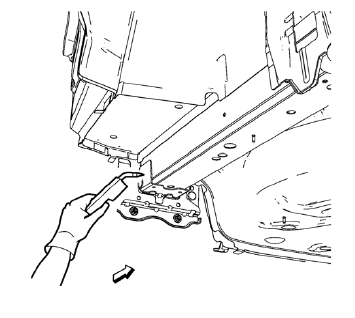
- Braze accordingly.
- Apply the sealers and anti-corrosion materials to the repair area, as necessary. Refer to Anti-Corrosion Treatment and Repair.
- Paint the repaired area. Refer to Basecoat/Clearcoat Paint Systems.
- Install all related panels and components.
- Connect the negative battery cable. Refer to Battery Negative Cable Disconnection and Connection.
- Enable the SIR system. Refer to SIR Disabling and Enabling.
 Removal Procedure
Removal Procedure
Warning: Refer to Approved Equipment for Collision Repair Warning in the
Preface section.
Warning: Refer to Glass and Sheet Metal Handling Warning in the Preface section.
Disable the SIR Syst ...
 Rear Floor Panel Filler Replacement (MAG-Welding)
Rear Floor Panel Filler Replacement (MAG-Welding)
Note: According to different corrosion warranties, only the
regional mandatory joining methods are allowed. ...
Other materials:
Waterleak Test Preparation
GM vehicles are designed to operate under normal environmental
conditions.
The design criteria for sealing materials and components takes into
consideration the sealing forces required to withstand the natural
elements. These specifications cannot take into consideration any artificial ...
Rear Compartment Lid Emblem/Nameplate Replacement (Bowtie)
Rear Compartment Lid Emblem Assembly
Caution: Refer to Exterior Trim Emblem Removal Caution in the
Preface section.
Procedure
The part and surface should be 21°C (70°F) prior to installation. The
vehicle should remain 21°C (70°F) for
one hour after assembly to allow adhesive to deve ...
Engine Cooling System Messages
A/C OFF DUE TO HIGH ENGINE TEMP
This message displays when the engine coolant becomes hotter than the normal
operating temperature.
To avoid added strain on a hot engine, the air conditioning compressor automatically
turns off.
When the coolant temperature returns to normal, the air condition ...
