Chevrolet Cruze Repair Manual: Radiator Grille Reinforcement Support Replacement
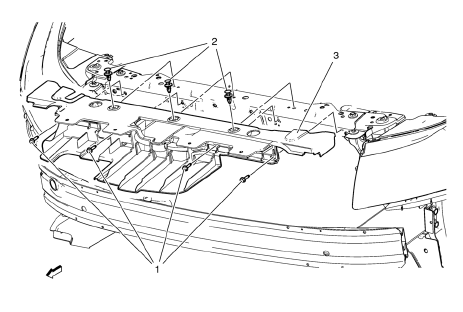
Preliminary Procedure
Remove the front bumper fascia. Refer to Front Bumper Fascia Replacement.
- Radiator Grille Reinforcement Support Bolt (Qty: 4)
Caution: Refer to Fastener Caution in the Preface section.
Tighten 10 N·m (89 lb in).
- Radiator Grille Reinforcement Support Retainer (Qty: 3)
- Radiator Grille Reinforcement Support
Front or Rear Side Door Lower Weatherstrip Replacement
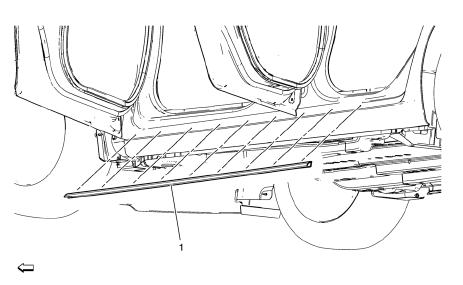
Front and Rear Side Door Lower Weatherstrip
Procedure
- Open the side doors at full opening position.
- Unclip the front and rear side door lower weatherstrip from the rocker outer panel.
 Rear Compartment Lid Hinge Torque Rod Replacement
Rear Compartment Lid Hinge Torque Rod Replacement
Preliminary Procedure
Remove rear compartment lid. Refer to Rear Compartment Lid Replacement.
Special Tools
BO-125 Torque Rod Lifter
For equivalent regional tools, refer to Special Tools.
...
 Front Side Door Weatherstrip Replacement - Door Side
Front Side Door Weatherstrip Replacement - Door Side
Front Side Door Check Bolt
Caution: Refer to Fastener Caution in the Preface section.
Tighten
25 N·m (19 lb ft)
Front Side Door Weatherstrip - Door Side
Procedure
Unclip weath ...
Other materials:
If a Tire Goes Flat
It is unusual for a tire to blowout while driving, especially if the tires are
maintained properly. If air goes out of a tire, it is much more likely to leak out
slowly. But if there ever is a blowout, here are a few tips about what to expect
and what to do: If a front tire fails, the flat tir ...
Power Steering Pump Belt Replacement
Special Tools
CH 49800 Installer Power Steering Pump Belt
For equivalent regional tools, refer to Special Tools.
Removal Procedure
Caution: Do not use belt dressing on the drive belt. Belt dressing
causes the breakdown of the composition of the drive belt. Failure
to follow this recommendatio ...
Symbols
The vehicle has components and labels that use symbols instead of text. Symbols
are shown along with the text describing the operation or information relating to
a specific component, control, message, gauge, or indicator.
: This symbol is shown when you need
to see your owner manual for addi ...
