Chevrolet Cruze Repair Manual: Removal Procedure
Warning: Refer to Approved Equipment for Collision Repair Warning in the Preface section.
Warning: Refer to Collision Sectioning Warning in the Preface section.
Warning: Refer to Glass and Sheet Metal Handling Warning in the Preface section.
- Disable the SIR System. Refer to SIR Disabling and Enabling
- Disconnect the negative battery cable. Refer to Battery Negative Cable Disconnection and Connection.
- Remove all related panels and components.
- Visually inspect the damage. Repair as much of the damage as possible.
- Remove the sealers and anti-corrosion materials from the repair area, as necessary. Refer to Anti-Corrosion Treatment and Repair.
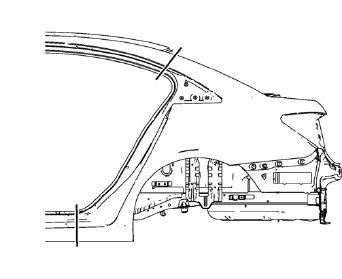
- Create cut lines on the quarter outer panel.
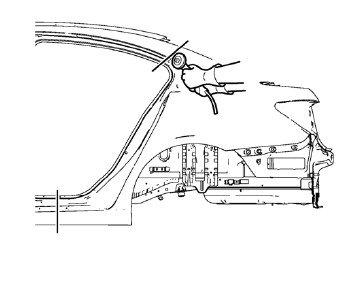
Note: Do not damage any inner panels or reinforcements.
- Cut the panel where sectioning is to be performed.
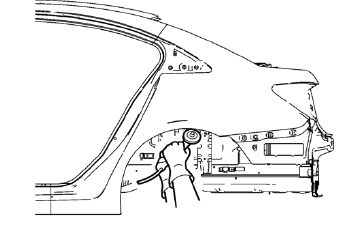
- Open the wheelhouse flanging.
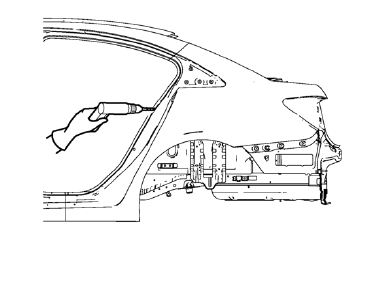
- Locate and mark all the necessary factory welds of the quarter outer panel.
- Drill all factory welds. Note the number and location of welds for installation of the service assembly.
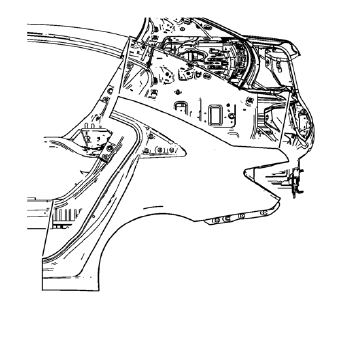
- Remove the damaged quarter outer panel.
 Quarter Outer Panel Sectioning (MAG-Welding)
Quarter Outer Panel Sectioning (MAG-Welding)
Special Tools
BO-6396 Bonding Pliers
BO-6392 Flanging Tool Kit
For equivalent regional tools, refer to Special Tools
Note: According to different corrosion warranties, only the
regional ma ...
 Installation Procedure
Installation Procedure
Cut the quarter outer panel in corresponding locations to fit the
remaining original panel. The sectioning joint should be trimmed to
allow a gap of one-and-one-half-times the metal thickn ...
Other materials:
Refrigerant Recovery and Recharging
Special Tools
GE-45037 A/C Oil Injector
For equivalent regional tools, refer to Special Tools.
Refrigerant Recovery and Recharging
Warning: To prevent personal injury, avoid breathing A/C Refrigerant
and lubricant vapor or mist. Work in a well ventilated area. To
remove refrigerant from the A ...
Accident With Side Air Bag Module Deployment - Component Replacement and
Inspections
After a collision involving left/right side air bag module deployment,
replace the following components.
Left/right inflatable restraint side impact sensors on the side of the
impact.
Left/right inflatable restraint roof rail module on the side of the
impact.
Inflatable restraint sen ...
Front Side Door Weatherstrip Replacement - Door Side
Front Side Door Check Bolt
Caution: Refer to Fastener Caution in the Preface section.
Tighten
25 N·m (19 lb ft)
Front Side Door Weatherstrip - Door Side
Procedure
Unclip weatherstrip 1. from front side door.
When removing protective liners from adhesive tape, be careful no ...
