Chevrolet Cruze Repair Manual: Removal Procedure
Warning: Refer to Approved Equipment for Collision Repair Warning in the Preface section.
Warning: Refer to Glass and Sheet Metal Handling Warning in the Preface section.
- Disable the SIR System. Refer to SIR Disabling and Enabling.
- Disconnect the negative battery cable. Refer to Battery Negative Cable Disconnection and Connection.
- Remove all related panels and components.
- Visually inspect the damage. Repair as much of the damage as possible.
- Remove the sealers and anti-corrosion materials from the repair area, as necessary. Refer to Anti-Corrosion Treatment and Repair.
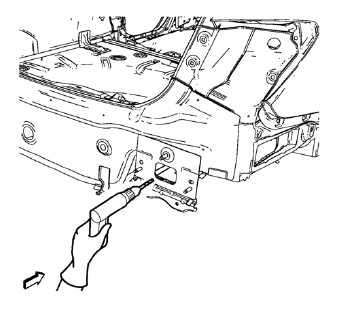
- Locate and mark all the necessary factory welds of the rear bumper impact bar stud plate.
Note: Note the number and location of welds for installation of the service assembly.
- Drill all factory welds.
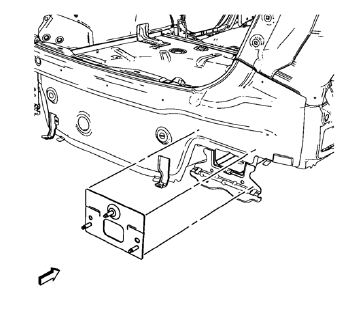
- Remove the rear bumper impact bar stud plate.
 Rear Bumper Impact Bar Stud Plate Replacement (MIG-Brazing)
Rear Bumper Impact Bar Stud Plate Replacement (MIG-Brazing)
Note: According to different corrosion warranties, only the
regional mandatory joining methods are allowed. ...
 Installation Procedure
Installation Procedure
Clean and prepare the attaching surfaces for brazing.
Apply structural adhesive to the attaching surfaces.
Position the rear bumper impact bar stud plate on the vehicle.
Verify ...
Other materials:
Installation Procedure
Create 5 x 18 mm (4/16 x 11/16 in) slots for MIG-Brazing along the edges
of the front wheelhouse panel rear reinforcement as
noted from the original panel.
Create a 5 x 18 mm (4/16 x 11/16 in) slot for MIG-Brazing where front
wheelhouse front panel and front wheelhouse panel ...
Luggage Compartment Description and Operation
Rear Compartment Lid Release System Components
Body control module (BCM)
Exterior rear compartment lid release switch
Rear compartment lid release actuator
Rear compartment lid release relay
Rear Compartment Lid Release Operation
When the exterior rear compartment lid release switch is ...
Stabilizer Shaft Link Replacement
Preliminary Procedure
Raise and support the vehicle. Refer to Lifting and Jacking
the Vehicle.
Remove the front tire and wheel assemblies. Refer to Tire and Wheel
Removal and Installation.
Stabilizer Shaft Link Nut (Qty: 2)
Caution: Refer to Fastener Caution in the Pr ...
