Chevrolet Cruze Repair Manual: Removal Procedure
Warning: Refer to Glass and Sheet Metal Handling Warning in the Preface section.
- Disable the SIR System. Refer to SIR Disabling and Enabling.
- Disconnect the negative battery cable. Refer to Battery Negative Cable Disconnection and Connection.
- Remove the rear side door. Refer to Rear Side Door Replacement.
- Remove the rear side door outside handle. Refer to Rear Side Door Outside Handle Replacement.
- Remove the sealers and anti-corrosion materials from the repair area, as necessary. Refer to Anti-Corrosion Treatment and Repair.
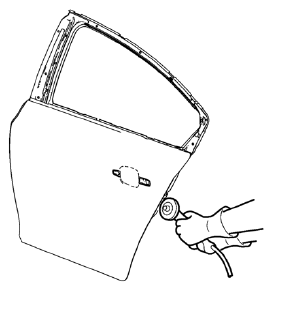
- Grind the edges of the rear side door outer panel to separate the outer door panel from the door shell.
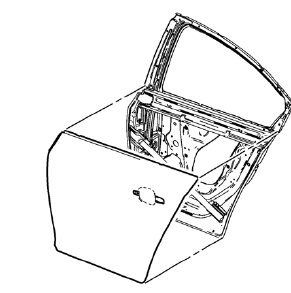
- Remove the rear side door outer door panel.
- Remove the sealers and anti-corrosion materials from the repair area, as necessary. Refer to Anti-Corrosion Treatment and Repair.
- Straighten the edges of the door shell.
 Rear Side Door Outer Panel Replacement (MAG-Welding)
Rear Side Door Outer Panel Replacement (MAG-Welding)
Special Tools
BO-6396 Bonding Pliers
BO-6392 Flanging Tool Kit
For equivalent regional tools, refer to Special Tools.
Note: According to different corrosion warranties, only the
regional m ...
 Installation Procedure
Installation Procedure
Align the rear side door outer panel.
Verify the fit of the rear side door outer panel.
Clamp the rear side door outer panel
into position.
Pre-flanging the flange with BO-63 ...
Other materials:
Installation Procedure
Drill 8 mm (5/16 in) for plug welding along the edges of the service
panel as noted from the original panel.
Clean and prepare the attaching surfaces for welding.
Position the roof rear header (1) panel on the vehicle.
Verify the fit of the panel.
Clamp the roof rear header ...
Headlamp Replacement
Preliminary Procedure
Remove the front bumper fascia upper bracket. Refer to Front Bumper Fascia
Replacement.
Headlamp Screw (Qty: 4)
Caution: Refer to Fastener Caution in the Preface section.
Tip
Secure the headlamp fasteners in sequence, as indicated.
Tighten
2.5 N·m (22 lb in)
...
Rear Compartment Lid Hinge Torque Rod Replacement
Preliminary Procedure
Remove rear compartment lid. Refer to Rear Compartment Lid Replacement.
Special Tools
BO-125 Torque Rod Lifter
For equivalent regional tools, refer to Special Tools.
Rear Compartment Lid Hinge Torque Rod - Right Side
Tip
Only use the special tool to remove and i ...
