Chevrolet Cruze Repair Manual: Removal Procedure
- Raise and support the vehicle. Refer to Lifting and Jacking the Vehicle.
- Remove the tire and wheel. Refer to Tire and Wheel Removal and Installation.
Note: DO NOT re-use the lower control arm bolts and nuts. Discard and use NEW only.
- Remove wheel speed sensor wiring harness from control arm and steering knuckle.
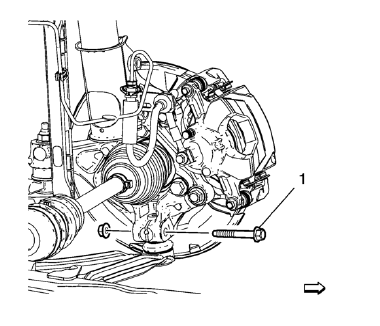
- Remove and DISCARD the lower ball joint to knuckle nut and bolt (1).
- Separate the lower control arm from the knuckle.
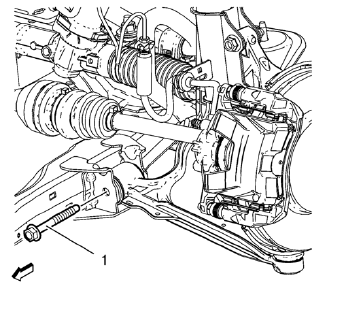
- Remove and DISCARD the front lower control arm nut and bolt (1).
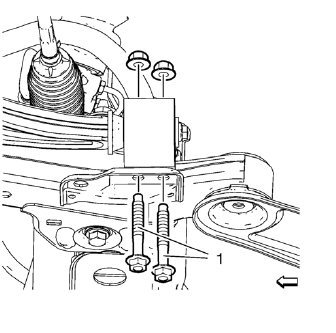
- Remove and DISCARD the rear lower control arm bushing nuts and bolts (1).
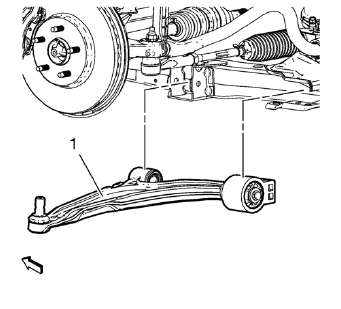
- Remove the lower control (1) arm from the front frame.
 Lower Control Arm Replacement
Lower Control Arm Replacement
Special Tools
EN-45059 Torque Angle Sensor Kit
For equivalent regional tools, refer to Special Tools. ...
 Installation Procedure
Installation Procedure
Position the lower control arm (1) in the cradle.
Install and hand tighten the NEW rear lower control arm bushing nuts and
bolts (1).
Install and hand tighten the NEW fro ...
Other materials:
Removal Procedure
Warning: Refer to Approved Equipment for Collision Repair Warning in the
Preface section.
Warning: Refer to Glass and Sheet Metal Handling Warning in the Preface section.
Disable the SIR System. Refer to SIR Disabling and Enabling.
Disconnect the negative battery cable. Refer to Bat ...
Windshield Washer Nozzle Hose Replacement
Preliminary Procedure
Remove the hood insulator. Refer to
Hood Insulator Replacement.
Place a clean container under the front driver side near where the
windshield washer nozzle and windshield washer pump
hose will be disconnected.
Recover all lost windshield washer solven ...
Wheel Alignment Measurement
Steering and vibration complaints are not always the result of improper
alignment. One possible cause is wheel and tire imbalance.
Another possibility is tire lead due to worn or improperly manufactured tires.
Lead/pull is defined as follows: At a constant highway speed
on a typical straight ...
