Chevrolet Cruze Repair Manual: Visual Aiming Preparation Procedure
Important: Some state and local laws specify requirements for headlamp aim. Comply with all of these laws when performing any headlamp aiming operations.
Headlamp aim should be checked:
- When a new headlamp capsule is installed.
- If service or repairs to the front end area have, or may have, disturbed the headlamps or their mounting.
The aiming screen should meet the following criteria:
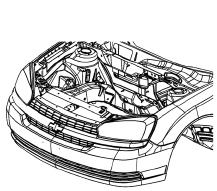
- The area will consist of a level surface large enough to allow for a vehicle and an additional 7.62 m (25 ft) measured from face of lamps to the front of the aiming screen.
- The screen will be 1.52 m (5 ft) high x 3.66 m (12 ft) wide with a matte white surface well shaded from extraneous light, and properly adjusted to the floor on which the vehicle stands. Provisions should be made to align the aiming screen parallel with the vehicle.
- The screen shall be provided with a fixed vertical centerline, two laterally adjustable vertical tapes, and one vertically adjustable horizontal tape.
- If a regular commercial aiming screen is not available, the screen may consist of a vertical wall having a clear uninterrupted area approximately 1.83 m (6 ft) high and 3.66 m (12 ft) wide. The surface should be finished with a washable non-gloss white paint.
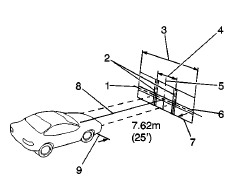
- After the aiming screen has been set up in a permanent location, paint a reference line on the floor directly under the lens of the lamps to indicate the proper location of the headlamps when they are being aimed:
- Distance between headlamps (1)
- Center line of screen (2)
- Adjustable vertical pointer (3)
- Adjustable horizontal tape (4)
- Diagram of light screen (5)
- Vertical center line ahead of right headlamp pointer position (6)
- 7.62 m (25 ft) (7)
- Car axis (8)
- Adjustable vertical pointer
- Horizontal center line of lamps
- Vertical center line ahead of left headlamp
Prior to aiming the headlamps, the following steps must be taken:
- Remove any snow, ice or mud from the vehicle.
- The vehicle must have a full tank of gas.
- Stop all other work on the vehicle.
- If any service has been performed on the vehicle, make sure that all of the components are back in their original place.
- The vehicle must be on a level surface.
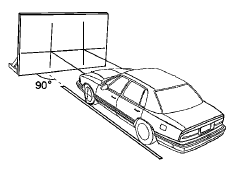
- The vehicle left tires must be aligned with the reference line extending from the screen with the headlamps aligned with the reference line.
- Do not load any cargo in the vehicle.
- The vehicle must contain approximately 75 kg (165 lb) on the driver seat.
- Inflate the tires to the proper pressure
- Simulate the vehicle loads if the intended use of the vehicle is for hauling heavy loads or towing a trailer.
- Rock the vehicle in order to stabilize the suspension.
- Turn on the headlamps to low beam and observe the left and the top edges of the high intensity zone on the screen. The edges of the high intensity zone should fall within the specifications.
 Headlamp Aiming
Headlamp Aiming
...
 Headlamp Aiming Procedure
Headlamp Aiming Procedure
Open the hood.
Measure from the floor to the center of the headlamp bulb. Some
headlamps have an aim dot marked on the headlamp lens.
At the screen, measure from the floor and place the h ...
Other materials:
Front Wheel Drive Shaft Replacement - Left Side
Special Tools
CH-313 Slide Hammer
CH-6003 Axle Shaft Remover
CH-46376 Holding Wrench
CH-49400 Hub Spindle Remover
DT-6332 Seal Protector
EN-956-1 Extension
For equivalent regional tools, refer to Special Tools.
Removal Procedure
Warning: To prevent personal injury and/or component ...
Radio Reception
Frequency interference and static can occur during normal radio reception if
items such as phone chargers, vehicle convenience accessories, and external electronic
devices are plugged into the accessory power outlet. If there is interference or
static, unplug the item from the accessory power ...
Rear Compartment Lid Emblem/Nameplate Replacement (Chevrolet)
Rear Compartment Lid Emblem Assembly
Caution: Refer to Exterior Trim Emblem Removal Caution in the Preface
section.
Procedure
The part and surface should be 21°C (70°F) prior to installation. The
vehicle should remain 21°C (70°F) for
one hour after assembly to allow adhesive to deve ...
