Chevrolet Cruze Repair Manual: Headlamp Aiming Procedure
- Open the hood.
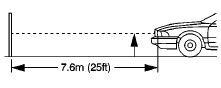
- Measure from the floor to the center of the headlamp bulb. Some headlamps have an aim dot marked on the headlamp lens.
- At the screen, measure from the floor and place the horizontal tape at the measured distance.
- Measure from the reference line on the floor to the left headlamp bulb centerline.
- At the screen, measure from the reference line and place the vertical tape at the measured distance.
- Measure from the reference line on the floor to the right headlamp bulb centerline.
- At the screen, measure from the reference line and place the vertical tape at the measured distance.
Important: DO NOT cover the headlamp. This may cause excessive heat build up.
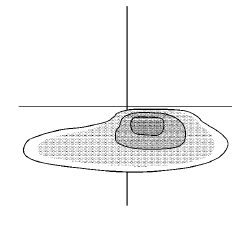
- Turn ON the low beam headlamps. Block the light from projecting onto the screen from the passenger side headlamp.
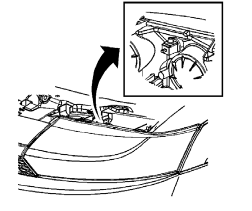
Important: The headlamps can not be adjusted horizontally.
- Adjust the vertical aim screw of the headlamps to the specifications required by the state and the local authorities, or as shown in step number 8.
- Repeat the aiming procedure for the passenger side headlamp while blocking the light from projecting onto the screen from the driver side headlamp.
- Turn the headlamps OFF.
- Close the hood.
 Visual Aiming Preparation Procedure
Visual Aiming Preparation Procedure
Important: Some state and local laws specify requirements for
headlamp aim. Comply with all of these laws when performing any
headlamp aiming operations.
Headlamp aim should be checked:
When a ...
 Front Fog Lamp Replacement
Front Fog Lamp Replacement
Preliminary Procedures
Raise and support the vehicle. Refer to Lifting
and Jacking the Vehicle.
Remove the front bumper fascia. Refer to Front Bumper Fascia
Replacement.
Disco ...
Other materials:
Instrument Panel Wiring Harness Replacement
Removal Procedure
Remove instrument panel compartment assembly. Refer to Instrument
Panel Compartment Replacement.
Remove instrument panel wiring harness (2) from instrument panel tie bar
(1).
Disconnect electrical connectors.
Installation Procedure
Ins ...
Recreational Vehicle Towing
Recreational vehicle towing refers to towing the vehicle behind another vehicle
Ц such as behind a motor home. The two most common types of recreational vehicle
towing are known as dinghy towing and dolly towing. Dinghy towing is towing the
vehicle with all four wheels on the ground. Dolly tow ...
Installation Procedure
Align the rear side door outer panel.
Verify the fit of the rear side door outer panel.
Clamp the rear side door outer panel
into position.
Pre-flanging the flange with BO-6396 pliers and BO-6392 tool kit .
Continue to hammer in stages along the hem flanges.
App ...
