Chevrolet Cruze Repair Manual: Installation Procedure
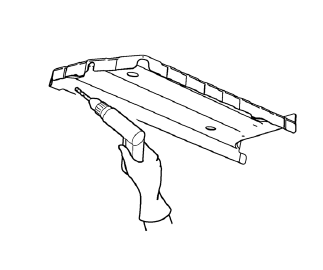
Note: If the location of the original plug weld holes can not be determined, space the braze holes every 40 mm (1½ in).
- Create 5 x 18 mm (4/16 x 11/16 in) slots for MIG-brazing along the edges of the rear floor panel filler as noted from the original panel.
- Clean and prepare the attaching surfaces for welding.
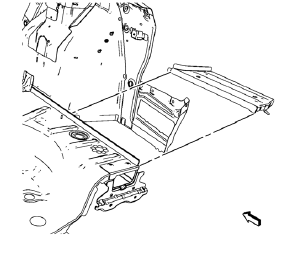
- Position the rear floor panel filler on the vehicle.
- Verify the fit of the rear floor panel filler.
- Clamp the rear floor panel filler into position.
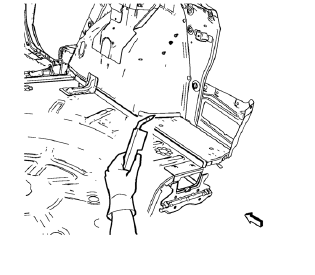
- Braze accordingly.
- Apply the sealers and anti-corrosion materials to the repair area, as necessary. Refer to Anti-Corrosion Treatment and Repair.
- Paint the repaired area. Refer to Basecoat/Clearcoat Paint Systems
- Install all related panels and components.
- Connect the negative battery cable. Refer to Battery Negative Cable Disconnection and Connection.
- Enable the SIR system. Refer to SIR Disabling and Enabling.
 Removal Procedure
Removal Procedure
Warning: Refer to Approved Equipment for Collision Repair Warning in the
Preface section.
Warning: Refer to Glass and Sheet Metal Handling Warning in the Preface section.
Disable the SIR Syst ...
 Tail Lamp Pocket Replacement (MAG-Welding)
Tail Lamp Pocket Replacement (MAG-Welding)
Note: According to different corrosion warranties, only the
regional mandatory joining methods are allowed. ...
Other materials:
Hood Primary Latch Release Cable Replacement
Preliminary Procedure
Remove hood primary latch release cable handle. Refer to Hood Primary
Latch Release Cable Handle Replacement.
Remove the front bumper fascia. Refer to Front Bumper Fascia Replacement
Remove the radiator grille support. Refer to Radiator Grille
Reinforcem ...
Tail Lamp Replacement
Preliminary Procedures
Open and support the rear compartment
lid.
Remove the body side trim panel replacement in order to expose the tail
lamp pocket nuts. Refer to Body Side Trim Panel
Replacement - Left Side.
Tail Lamp Bolt (Qty: 2)
Caution: Refer to Fastener Caut ...
Air Conditioning Compressor and Condenser Hose Replacement (1.6L LDE, LXV,
and 1.8L 2H0)
Removal Procedure
Recover the refrigerant. Refer to Refrigerant Recovery and Recharging
Remove front bumper fascia. Refer to Front Bumper Fascia Replacement
Remove A/C compressor and condenser hose nut (1) from A/C condenser (2).
Remove A/C compressor and condenser hose bol ...
