Chevrolet Cruze Repair Manual: Installation Procedure
- Prepare all mating surfaces as necessary.
- Align the body lock pillar outer panel reinforcement.
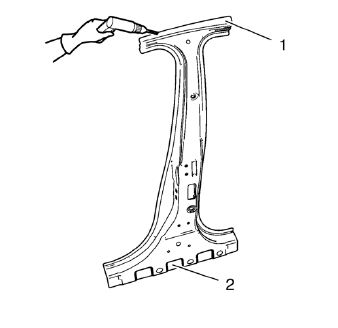
- Create 8 x 24 mm (5/16 x 15/16 in) slots for MIG-brazing upper (1) and lower (2).
- Clean and prepare the attaching surfaces for spot welding and brazing.
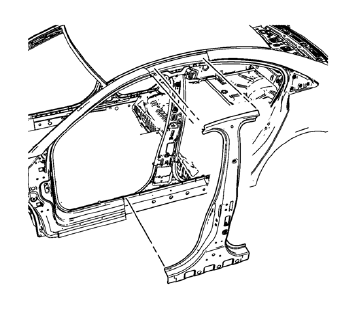
- Position the body lock pillar outer panel reinforcement on the vehicle.
- Verify the fit of the body lock pillar outer panel reinforcement
- Clamp the body lock pillar outer panel reinforcement into position.
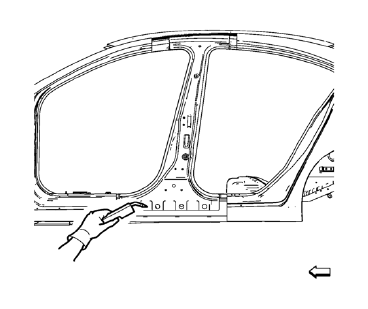
- Braze accordingly.
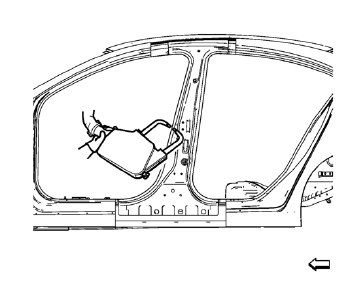
- Spot weld accordingly
- Apply the sealers and anti-corrosion materials to the repair area, as necessary. Refer to Anti-Corrosion Treatment and Repair.
- Paint the repaired area. Refer to Basecoat/Clearcoat Paint Systems.
- Install all related panels and components.
- Connect the negative battery cable. Refer to Battery Negative Cable Disconnection and Connection.
- Enable the SIR system. Refer to SIR Disabling and Enabling.
 Removal Procedure
Removal Procedure
Warning: Refer to Approved Equipment for Collision Repair Warning in the
Preface section.
Warning: Refer to Glass and Sheet Metal Handling Warning in the Preface section.
Disable the SIR Syst ...
 Body Lock Pillar Inner Panel Replacement (MAG-Welding)
Body Lock Pillar Inner Panel Replacement (MAG-Welding)
Note: According to different corrosion warranties, only the
regional mandatory joining methods are allowed. ...
Other materials:
Body Side Trim Panel Replacement - Left Side
Preliminary Procedure
Remove the rear side door sill trim plate. Refer to Rear Side Door Sill
Trim Plate Replacement.
Remove the rear seat back. Refer to Rear Seat Replacement.
Remove the quarter window garnish molding. Refer to Quarter Window
Garnish Molding Replacement.
...
Instrument Panel Cluster Lower Trim Plate Replacement
Preliminary Procedure
Remove instrument panel cluster trim plate. Refer to Instrument Panel Cluster
Trim Plate Replacement.
Instrument Panel Cluster Lower Trim Plate Screw (Qty: 4)
Caution: Refer to Fastener Caution in the Preface section.
Tighten
2.5 N·m (23 lb in)
Instrument Pa ...
Keys
WARNING
Leaving children in a vehicle with the ignition key is dangerous and children
or others could be seriously injured or killed. They could operate the power windows
or other controls or make the vehicle move. The windows will function with the keys
in the ignition, and children or other ...
