Chevrolet Cruze Repair Manual: Rear Side Door Window Replacement
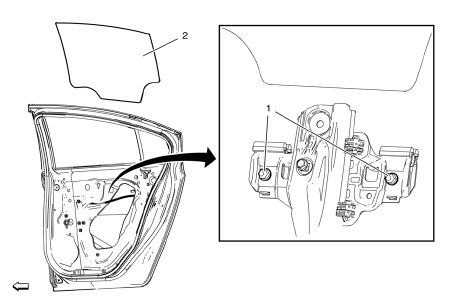
Preliminary Procedures
- Position the window approximately half way down in the door.
- Remove the water deflector. Refer to Rear Side Door Water Deflector Replacement.
- Remove the outer sealing strip. Refer to Rear Side Door Window Outer Sealing Strip Replacement.
- Rear Side Door Window Regulator Sash Nut (Qty: 2)
Caution: Refer to Fastener Caution in the Preface section.
Tighten 9 N·m (80 lb in)
- Rear Side Door Window
Procedure
- Loosen the window regulator sash nuts, pull upward to release the window from the sash.
- Rotate the rear door window as necessary to remove it from the door.
 Rear Side Door Window Adjustment
Rear Side Door Window Adjustment
Warning: Refer to Glass and Sheet Metal Handling Warning in the Preface
section.
Warning: Refer to Express Window Down Warning in the Preface section.
Preliminary Procedures
Remove the r ...
 Rear Side Door Stationary Window Replacement
Rear Side Door Stationary Window Replacement
Preliminary Procedures
Remove the rear side door trim panel. Refer to Rear Side Door Trim
Replacement.
Remove the rear side water deflector. Refer to Rear Side Door Water
Deflect ...
Other materials:
Vehicle Personalization
The audio system controls are used to access the personalization menus for customizing
vehicle features.
CONFIG (Configuration): Press to access the Configuration Settings menu.
MENU/SEL: Press the center of this knob to enter the menus and select
menu items. Turn the knob to scroll through th ...
Fuel Gauge
When the ignition is on, the fuel gauge indicates about how much fuel is left
in the tank.
An arrow on the fuel gauge indicates the side of the vehicle the fuel door is
on.
A FUEL LEVEL LOW message may appear in the Driver Information Center (DIC) and
a single chime sounds.
Here are four ...
Removal Procedure
Raise and support the vehicle. Refer to Lifting and Jacking the Vehicle.
Remove the brake rotor. Refer to Front Brake Rotor Replacement.
Remove the wheel speed sensor screw (2).
Remove the wheel speed sensor (1) from the steering knuckle.
Remove the wheel drive shaft from the fron ...
